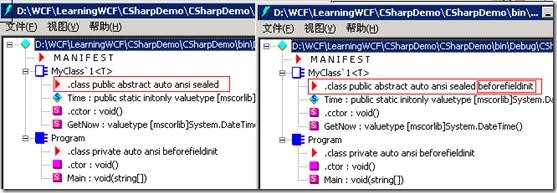1.看下面的例子:
public static class MyClass<T> { public static readonly DateTime Time = GetNow(); private static DateTime GetNow() { Console.WriteLine("GetNow execute!"); return DateTime.Now; } } class Program { static void Main(string[] args) { Console.WriteLine("Main execute!"); Console.WriteLine("int: " + MyClass<int>.Time); Thread.Sleep(3000); Console.WriteLine("string: " + MyClass<string>.Time); Console.ReadLine(); } }
结果如下:
GetNow execute!
GetNow execute!
Main execute!
int: 2009/9/8 15:34:31
string: 2009/9/8 15:34:31
看上面的结果在Main函数执行之前GetNow就执行了,就取到了DateTime.Now,所以输出的时间是一样的。
2.我们在上面的MyClass中加一个静态的构造函数我们在来看结果:
public static class MyClass<T> { public static readonly DateTime Time = GetNow(); private static DateTime GetNow() { Console.WriteLine("GetNow execute!"); return DateTime.Now; } static MyClass() { } }
结果如下:
Main execute!
GetNow execute!
int: 2009/9/8 15:40:12
GetNow execute!
string: 2009/9/8 15:40:15
我们可以发现每次的时间不同了。出现这种现象是由于当类没有静态构造函数的时候。在il中该类会被标记为BeforeFieldInit,这个是由编译器自动完成的。没有静态构造函数的时候初始化在刚进入方法的时候就发生了,而有静态函数的时候而且我们不需要做任何动作,只要有就可以,这个时候静态初始化在使用前才发生.我们可以通过看IL代码来证实这种现象,如下:
3.使用BeforeFieldInit会提高性能,下面我们就测试下,在测试我们需要计算代码执行时间,我们就是用老赵的组件,我稍稍做了一点修改,因为老赵用的win32 API是vista下的,为了以后查询方便,也贴下代码:


using System; using System.Collections.Generic; using System.Linq; using System.Text; using System.Diagnostics; using System.Threading; using System.Runtime.InteropServices; namespace CSharpDemo { public static class CodeTimer { public static void Initialize() { Process.GetCurrentProcess().PriorityClass = ProcessPriorityClass.High; Thread.CurrentThread.Priority = ThreadPriority.Highest; Time("", 1, () => { }); } public static void Time(string name, int iteration, Action action) { if (String.IsNullOrEmpty(name)) return; // 1. ConsoleColor currentForeColor = Console.ForegroundColor; Console.ForegroundColor = ConsoleColor.Yellow; Console.WriteLine(name); // 2. GC.Collect(GC.MaxGeneration, GCCollectionMode.Forced); int[] gcCounts = new int[GC.MaxGeneration + 1]; for (int i = 0; i <= GC.MaxGeneration; i++) { gcCounts[i] = GC.CollectionCount(i); } // 3. Stopwatch watch = new Stopwatch(); watch.Start(); long cycleCount = GetCycleCount(); for (int i = 0; i < iteration; i++) action(); long cpuCycles = GetCycleCount() - cycleCount; watch.Stop(); // 4. Console.ForegroundColor = currentForeColor; Console.WriteLine(" Time Elapsed: " + watch.ElapsedMilliseconds.ToString("N0") + "ms"); Console.WriteLine(" CPU Cycles: " + cpuCycles.ToString("N0")); // 5. for (int i = 0; i <= GC.MaxGeneration; i++) { int count = GC.CollectionCount(i) - gcCounts[i]; Console.WriteLine(" Gen " + i + ": " + count); } Console.WriteLine(); } private static long GetCycleCount() { long l; long kernelTime, userTimer; GetThreadTimes(GetCurrentThread(), out l, out l, out kernelTime, out userTimer); return kernelTime + userTimer; } [DllImport("kernel32.dll", SetLastError = true)] static extern bool GetThreadTimes(IntPtr hThread, out long lpCreationTime, out long lpExitTime, out long lpKernelTime, out long lpUserTime); [DllImport("kernel32.dll")] static extern IntPtr GetCurrentThread(); } }
View Code
下面我们开始测试,我们准备两个类:
public class MarkBeforeFieldInit { public static string test; } public class NoBeforeFieldInit { public static string test; static NoBeforeFieldInit() { } }
测试代码如下:
class Program { static void Main(string[] args) { CodeTimer.Initialize(); int iteration = 1000 * 1000*1000; CodeTimer.Time("MarkBeforeFieldInit", iteration, () => { MarkBeforeFieldInit.test = "test"; }); CodeTimer.Time("NoBeforeFieldInit", iteration, () => { NoBeforeFieldInit.test= "test"; }); CodeTimer.Time("MarkBeforeFieldInit2", iteration, () => { MarkBeforeFieldInit.test = "test"; }); CodeTimer.Time("NoBeforeFieldInit2", iteration, () => { NoBeforeFieldInit.test = "test"; }); } }
结果如下:
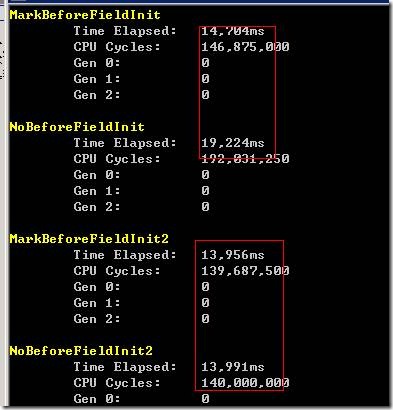
可以看出BeforeFieldInit方式的执行速度确实快,但为什么第二次执行的速度差不多呢?因为经过第一次执行后JIT编译器知道类型的构造器已经被调用了,所以第二次执行时不会显示对构造函数进行调用。