ingress概念
ingress与service,deployment同样都是k8s中的一种资源
ingress用于实现域名方式访问k8s内部应用
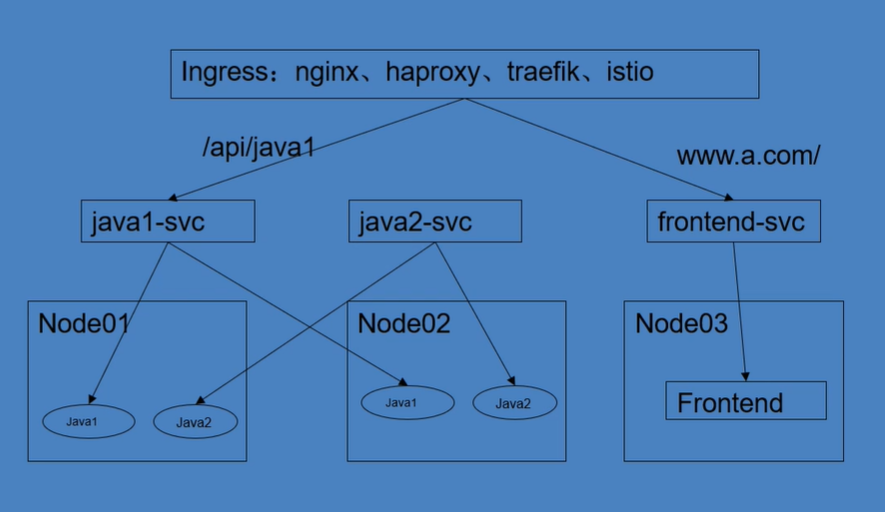
安装ingress
1. 安装helm:
wget https://get.helm.sh/helm-v3.6.3-linux-amd64.tar.gz
2. 添加到系统命令:
tar xf helm-v3.6.3-linux-amd64.tar.gz
cp linux-amd64/helm /usr/local/bin
3. 测试helm:
[root@k8s-master01 ~]# helm version
version.BuildInfo{Version:"v3.6.3", GitCommit:"d506314abfb5d21419df8c7e7e68012379db2354", GitTreeState:"clean", GoVersion:"go1.16.5"}
4. 安装ingress:
helm repo add ingress-nginx https://kubernetes.github.io/ingress-nginx
helm repo update
helm install ingress-nginx ingress-nginx/ingress-nginx
helm pull ingress-nginx/ingress-nginx
5. 指定安装ingress的安装节点lable:
kubectl label node k8s-node02 ingress=true
kubectl label node k8s-node01 ingress=true
kubectl get node --show-labels|grep ingress
5. 修改配置: vim values.yaml
#_________________________________________________________________________________________#
## nginx configuration
## Ref: https://github.com/kubernetes/ingress-nginx/blob/master/docs/user-guide/nginx-configuration/index.md
##
## Overrides for generated resource names
# See templates/_helpers.tpl
# nameOverride:
# fullnameOverride:
controller:
name: controller
image:
registry: registry.cn-beijing.aliyuncs.com/dotbalo
image: controller
# for backwards compatibility consider setting the full image url via the repository value below
# use *either* current default registry/image or repository format or installing chart by providing the values.yaml will fail
# repository:
tag: "v0.40.2"
# digest: sha256:a1e4efc107be0bb78f32eaec37bef17d7a0c81bec8066cdf2572508d21351d0b
pullPolicy: IfNotPresent
# www-data -> uid 101
runAsUser: 101
allowPrivilegeEscalation: true
# Use an existing PSP instead of creating one
existingPsp: ""
# Configures the controller container name
containerName: controller
# Configures the ports the nginx-controller listens on
containerPort:
http: 80
https: 443
# Will add custom configuration options to Nginx https://kubernetes.github.io/ingress-nginx/user-guide/nginx-configuration/configmap/
config: {}
## Annotations to be added to the controller config configuration configmap
##
configAnnotations: {}
# Will add custom headers before sending traffic to backends according to https://github.com/kubernetes/ingress-nginx/tree/master/docs/examples/customization/custom-headers
proxySetHeaders: {}
# Will add custom headers before sending response traffic to the client according to: https://kubernetes.github.io/ingress-nginx/user-guide/nginx-configuration/configmap/#add-headers
addHeaders: {}
# Optionally customize the pod dnsConfig.
dnsConfig: {}
# Optionally change this to ClusterFirstWithHostNet in case you have 'hostNetwork: true'.
# By default, while using host network, name resolution uses the host's DNS. If you wish nginx-controller
# to keep resolving names inside the k8s network, use ClusterFirstWithHostNet.
dnsPolicy: ClusterFirst
# Bare-metal considerations via the host network https://kubernetes.github.io/ingress-nginx/deploy/baremetal/#via-the-host-network
# Ingress status was blank because there is no Service exposing the NGINX Ingress controller in a configuration using the host network, the default --publish-service flag used in standard cloud setups does not apply
reportNodeInternalIp: false
# Required for use with CNI based kubernetes installations (such as ones set up by kubeadm),
# since CNI and hostport don't mix yet. Can be deprecated once https://github.com/kubernetes/kubernetes/issues/23920
# is merged
hostNetwork: true
## Use host ports 80 and 443
## Disabled by default
##
hostPort:
enabled: false
ports:
http: 80
https: 443
## Election ID to use for status update
##
electionID: ingress-controller-leader
## Name of the ingress class to route through this controller
##
ingressClass: ingress-nginx
# This section refers to the creation of the IngressClass resource
# IngressClass resources are supported since k8s >= 1.18
ingressClassResource:
enabled: false
default: false
# Parameters is a link to a custom resource containing additional
# configuration for the controller. This is optional if the controller
# does not require extra parameters.
parameters: {}
# labels to add to the pod container metadata
podLabels: {}
# key: value
## Security Context policies for controller pods
##
podSecurityContext: {}
## See https://kubernetes.io/docs/tasks/administer-cluster/sysctl-cluster/ for
## notes on enabling and using sysctls
###
sysctls: {}
# sysctls:
# "net.core.somaxconn": "8192"
## Allows customization of the source of the IP address or FQDN to report
## in the ingress status field. By default, it reads the information provided
## by the service. If disable, the status field reports the IP address of the
## node or nodes where an ingress controller pod is running.
publishService:
enabled: true
## Allows overriding of the publish service to bind to
## Must be <namespace>/<service_name>
##
pathOverride: ""
## Limit the scope of the controller
##
scope:
enabled: false
namespace: "" # defaults to .Release.Namespace
## Allows customization of the configmap / nginx-configmap namespace
##
configMapNamespace: "" # defaults to .Release.Namespace
## Allows customization of the tcp-services-configmap
##
tcp:
configMapNamespace: "" # defaults to .Release.Namespace
## Annotations to be added to the tcp config configmap
annotations: {}
## Allows customization of the udp-services-configmap
##
udp:
configMapNamespace: "" # defaults to .Release.Namespace
## Annotations to be added to the udp config configmap
annotations: {}
# Maxmind license key to download GeoLite2 Databases
# https://blog.maxmind.com/2019/12/18/significant-changes-to-accessing-and-using-geolite2-databases
maxmindLicenseKey: ""
## Additional command line arguments to pass to nginx-ingress-controller
## E.g. to specify the default SSL certificate you can use
## extraArgs:
## default-ssl-certificate: "<namespace>/<secret_name>"
extraArgs: {}
## Additional environment variables to set
extraEnvs: []
# extraEnvs:
# - name: FOO
# valueFrom:
# secretKeyRef:
# key: FOO
# name: secret-resource
## DaemonSet or Deployment
##
kind: DaemonSet
## Annotations to be added to the controller Deployment or DaemonSet
##
annotations: {}
# keel.sh/pollSchedule: "@every 60m"
## Labels to be added to the controller Deployment or DaemonSet
##
labels: {}
# keel.sh/policy: patch
# keel.sh/trigger: poll
# The update strategy to apply to the Deployment or DaemonSet
##
updateStrategy: {}
# rollingUpdate:
# maxUnavailable: 1
# type: RollingUpdate
# minReadySeconds to avoid killing pods before we are ready
##
minReadySeconds: 0
## Node tolerations for server scheduling to nodes with taints
## Ref: https://kubernetes.io/docs/concepts/configuration/assign-pod-node/
##
tolerations: []
# - key: "key"
# operator: "Equal|Exists"
# value: "value"
# effect: "NoSchedule|PreferNoSchedule|NoExecute(1.6 only)"
## Affinity and anti-affinity
## Ref: https://kubernetes.io/docs/concepts/configuration/assign-pod-node/#affinity-and-anti-affinity
##
affinity: {}
# # An example of preferred pod anti-affinity, weight is in the range 1-100
# podAntiAffinity:
# preferredDuringSchedulingIgnoredDuringExecution:
# - weight: 100
# podAffinityTerm:
# labelSelector:
# matchExpressions:
# - key: app.kubernetes.io/name
# operator: In
# values:
# - ingress-nginx
# - key: app.kubernetes.io/instance
# operator: In
# values:
# - ingress-nginx
# - key: app.kubernetes.io/component
# operator: In
# values:
# - controller
# topologyKey: kubernetes.io/hostname
# # An example of required pod anti-affinity
# podAntiAffinity:
# requiredDuringSchedulingIgnoredDuringExecution:
# - labelSelector:
# matchExpressions:
# - key: app.kubernetes.io/name
# operator: In
# values:
# - ingress-nginx
# - key: app.kubernetes.io/instance
# operator: In
# values:
# - ingress-nginx
# - key: app.kubernetes.io/component
# operator: In
# values:
# - controller
# topologyKey: "kubernetes.io/hostname"
## Topology spread constraints rely on node labels to identify the topology domain(s) that each Node is in.
## Ref: https://kubernetes.io/docs/concepts/workloads/pods/pod-topology-spread-constraints/
##
topologySpreadConstraints: []
# - maxSkew: 1
# topologyKey: failure-domain.beta.kubernetes.io/zone
# whenUnsatisfiable: DoNotSchedule
# labelSelector:
# matchLabels:
# app.kubernetes.io/instance: ingress-nginx-internal
## terminationGracePeriodSeconds
## wait up to five minutes for the drain of connections
##
terminationGracePeriodSeconds: 300
## Node labels for controller pod assignment
## Ref: https://kubernetes.io/docs/user-guide/node-selection/
##
nodeSelector:
kubernetes.io/os: linux
ingress: "true"
## Liveness and readiness probe values
## Ref: https://kubernetes.io/docs/concepts/workloads/pods/pod-lifecycle/#container-probes
##
# startupProbe:
# httpGet:
# # should match container.healthCheckPath
# path: "/healthz"
# port: 10254
# scheme: HTTP
# initialDelaySeconds: 5
# periodSeconds: 5
# timeoutSeconds: 2
# successThreshold: 1
# failureThreshold: 5
livenessProbe:
httpGet:
# should match container.healthCheckPath
path: "/healthz"
port: 10254
scheme: HTTP
initialDelaySeconds: 10
periodSeconds: 10
timeoutSeconds: 1
successThreshold: 1
failureThreshold: 5
readinessProbe:
httpGet:
# should match container.healthCheckPath
path: "/healthz"
port: 10254
scheme: HTTP
initialDelaySeconds: 10
periodSeconds: 10
timeoutSeconds: 1
successThreshold: 1
failureThreshold: 3
# Path of the health check endpoint. All requests received on the port defined by
# the healthz-port parameter are forwarded internally to this path.
healthCheckPath: "/healthz"
## Annotations to be added to controller pods
##
podAnnotations: {}
replicaCount: 1
minAvailable: 1
# Define requests resources to avoid probe issues due to CPU utilization in busy nodes
# ref: https://github.com/kubernetes/ingress-nginx/issues/4735#issuecomment-551204903
# Ideally, there should be no limits.
# https://engineering.indeedblog.com/blog/2019/12/cpu-throttling-regression-fix/
resources:
# limits:
# cpu: 100m
# memory: 90Mi
requests:
cpu: 100m
memory: 90Mi
# Mutually exclusive with keda autoscaling
autoscaling:
enabled: false
minReplicas: 1
maxReplicas: 11
targetCPUUtilizationPercentage: 50
targetMemoryUtilizationPercentage: 50
autoscalingTemplate: []
# Custom or additional autoscaling metrics
# ref: https://kubernetes.io/docs/tasks/run-application/horizontal-pod-autoscale/#support-for-custom-metrics
# - type: Pods
# pods:
# metric:
# name: nginx_ingress_controller_nginx_process_requests_total
# target:
# type: AverageValue
# averageValue: 10000m
# Mutually exclusive with hpa autoscaling
keda:
apiVersion: "keda.sh/v1alpha1"
# apiVersion changes with keda 1.x vs 2.x
# 2.x = keda.sh/v1alpha1
# 1.x = keda.k8s.io/v1alpha1
enabled: false
minReplicas: 1
maxReplicas: 11
pollingInterval: 30
cooldownPeriod: 300
restoreToOriginalReplicaCount: false
scaledObject:
annotations: {}
# Custom annotations for ScaledObject resource
# annotations:
# key: value
triggers: []
# - type: prometheus
# metadata:
# serverAddress: http://<prometheus-host>:9090
# metricName: http_requests_total
# threshold: '100'
# query: sum(rate(http_requests_total{deployment="my-deployment"}[2m]))
behavior: {}
# scaleDown:
# stabilizationWindowSeconds: 300
# policies:
# - type: Pods
# value: 1
# periodSeconds: 180
# scaleUp:
# stabilizationWindowSeconds: 300
# policies:
# - type: Pods
# value: 2
# periodSeconds: 60
## Enable mimalloc as a drop-in replacement for malloc.
## ref: https://github.com/microsoft/mimalloc
##
enableMimalloc: true
## Override NGINX template
customTemplate:
configMapName: ""
configMapKey: ""
service:
enabled: true
annotations: {}
labels: {}
# clusterIP: ""
## List of IP addresses at which the controller services are available
## Ref: https://kubernetes.io/docs/user-guide/services/#external-ips
##
externalIPs: []
# loadBalancerIP: ""
loadBalancerSourceRanges: []
enableHttp: true
enableHttps: true
## Set external traffic policy to: "Local" to preserve source IP on
## providers supporting it
## Ref: https://kubernetes.io/docs/tutorials/services/source-ip/#source-ip-for-services-with-typeloadbalancer
# externalTrafficPolicy: ""
# Must be either "None" or "ClientIP" if set. Kubernetes will default to "None".
# Ref: https://kubernetes.io/docs/concepts/services-networking/service/#virtual-ips-and-service-proxies
# sessionAffinity: ""
# specifies the health check node port (numeric port number) for the service. If healthCheckNodePort isn’t specified,
# the service controller allocates a port from your cluster’s NodePort range.
# Ref: https://kubernetes.io/docs/tasks/access-application-cluster/create-external-load-balancer/#preserving-the-client-source-ip
# healthCheckNodePort: 0
ports:
http: 80
https: 443
targetPorts:
http: http
https: https
type: LoadBalancer
# type: NodePort
# nodePorts:
# http: 32080
# https: 32443
# tcp:
# 8080: 32808
nodePorts:
http: ""
https: ""
tcp: {}
udp: {}
## Enables an additional internal load balancer (besides the external one).
## Annotations are mandatory for the load balancer to come up. Varies with the cloud service.
internal:
enabled: false
annotations: {}
# loadBalancerIP: ""
## Restrict access For LoadBalancer service. Defaults to 0.0.0.0/0.
loadBalancerSourceRanges: []
## Set external traffic policy to: "Local" to preserve source IP on
## providers supporting it
## Ref: https://kubernetes.io/docs/tutorials/services/source-ip/#source-ip-for-services-with-typeloadbalancer
# externalTrafficPolicy: ""
extraContainers: []
## Additional containers to be added to the controller pod.
## See https://github.com/lemonldap-ng-controller/lemonldap-ng-controller as example.
# - name: my-sidecar
# image: nginx:latest
# - name: lemonldap-ng-controller
# image: lemonldapng/lemonldap-ng-controller:0.2.0
# args:
# - /lemonldap-ng-controller
# - --alsologtostderr
# - --configmap=$(POD_NAMESPACE)/lemonldap-ng-configuration
# env:
# - name: POD_NAME
# valueFrom:
# fieldRef:
# fieldPath: metadata.name
# - name: POD_NAMESPACE
# valueFrom:
# fieldRef:
# fieldPath: metadata.namespace
# volumeMounts:
# - name: copy-portal-skins
# mountPath: /srv/var/lib/lemonldap-ng/portal/skins
extraVolumeMounts: []
## Additional volumeMounts to the controller main container.
# - name: copy-portal-skins
# mountPath: /var/lib/lemonldap-ng/portal/skins
extraVolumes: []
## Additional volumes to the controller pod.
# - name: copy-portal-skins
# emptyDir: {}
extraInitContainers: []
## Containers, which are run before the app containers are started.
# - name: init-myservice
# image: busybox
# command: ['sh', '-c', 'until nslookup myservice; do echo waiting for myservice; sleep 2; done;']
admissionWebhooks:
annotations: {}
enabled: true
failurePolicy: Fail
# timeoutSeconds: 10
port: 9443
certificate: "/usr/local/certificates/cert"
key: "/usr/local/certificates/key"
namespaceSelector: {}
objectSelector: {}
# Use an existing PSP instead of creating one
existingPsp: ""
service:
annotations: {}
# clusterIP: ""
externalIPs: []
# loadBalancerIP: ""
loadBalancerSourceRanges: []
servicePort: 443
type: ClusterIP
patch:
enabled: true
image:
registry: registry.cn-beijing.aliyuncs.com/dotbalo
image: kube-webhook-certgen
# for backwards compatibility consider setting the full image url via the repository value below
# use *either* current default registry/image or repository format or installing chart by providing the values.yaml will fail
# repository:
tag: v1.5.1
pullPolicy: IfNotPresent
## Provide a priority class name to the webhook patching job
##
priorityClassName: ""
podAnnotations: {}
nodeSelector: {}
tolerations: []
runAsUser: 2000
metrics:
port: 10254
# if this port is changed, change healthz-port: in extraArgs: accordingly
enabled: false
service:
annotations: {}
# prometheus.io/scrape: "true"
# prometheus.io/port: "10254"
# clusterIP: ""
## List of IP addresses at which the stats-exporter service is available
## Ref: https://kubernetes.io/docs/user-guide/services/#external-ips
##
externalIPs: []
# loadBalancerIP: ""
loadBalancerSourceRanges: []
servicePort: 10254
type: ClusterIP
# externalTrafficPolicy: ""
# nodePort: ""
serviceMonitor:
enabled: false
additionalLabels: {}
# The label to use to retrieve the job name from.
# jobLabel: "app.kubernetes.io/name"
namespace: ""
namespaceSelector: {}
# Default: scrape .Release.Namespace only
# To scrape all, use the following:
# namespaceSelector:
# any: true
scrapeInterval: 30s
# honorLabels: true
targetLabels: []
metricRelabelings: []
prometheusRule:
enabled: false
additionalLabels: {}
# namespace: ""
rules: []
# # These are just examples rules, please adapt them to your needs
# - alert: NGINXConfigFailed
# expr: count(nginx_ingress_controller_config_last_reload_successful == 0) > 0
# for: 1s
# labels:
# severity: critical
# annotations:
# description: bad ingress config - nginx config test failed
# summary: uninstall the latest ingress changes to allow config reloads to resume
# - alert: NGINXCertificateExpiry
# expr: (avg(nginx_ingress_controller_ssl_expire_time_seconds) by (host) - time()) < 604800
# for: 1s
# labels:
# severity: critical
# annotations:
# description: ssl certificate(s) will expire in less then a week
# summary: renew expiring certificates to avoid downtime
# - alert: NGINXTooMany500s
# expr: 100 * ( sum( nginx_ingress_controller_requests{status=~"5.+"} ) / sum(nginx_ingress_controller_requests) ) > 5
# for: 1m
# labels:
# severity: warning
# annotations:
# description: Too many 5XXs
# summary: More than 5% of all requests returned 5XX, this requires your attention
# - alert: NGINXTooMany400s
# expr: 100 * ( sum( nginx_ingress_controller_requests{status=~"4.+"} ) / sum(nginx_ingress_controller_requests) ) > 5
# for: 1m
# labels:
# severity: warning
# annotations:
# description: Too many 4XXs
# summary: More than 5% of all requests returned 4XX, this requires your attention
## Improve connection draining when ingress controller pod is deleted using a lifecycle hook:
## With this new hook, we increased the default terminationGracePeriodSeconds from 30 seconds
## to 300, allowing the draining of connections up to five minutes.
## If the active connections end before that, the pod will terminate gracefully at that time.
## To effectively take advantage of this feature, the Configmap feature
## worker-shutdown-timeout new value is 240s instead of 10s.
##
lifecycle:
preStop:
exec:
command:
- /wait-shutdown
priorityClassName: ""
## Rollback limit
##
revisionHistoryLimit: 10
## Default 404 backend
##
defaultBackend:
##
enabled: false
name: defaultbackend
image:
registry: k8s.gcr.io
image: defaultbackend-amd64
# for backwards compatibility consider setting the full image url via the repository value below
# use *either* current default registry/image or repository format or installing chart by providing the values.yaml will fail
# repository:
tag: "1.5"
pullPolicy: IfNotPresent
# nobody user -> uid 65534
runAsUser: 65534
runAsNonRoot: true
readOnlyRootFilesystem: true
allowPrivilegeEscalation: false
# Use an existing PSP instead of creating one
existingPsp: ""
extraArgs: {}
serviceAccount:
create: true
name: ""
automountServiceAccountToken: true
## Additional environment variables to set for defaultBackend pods
extraEnvs: []
port: 8080
## Readiness and liveness probes for default backend
## Ref: https://kubernetes.io/docs/tasks/configure-pod-container/configure-liveness-readiness-probes/
##
livenessProbe:
failureThreshold: 3
initialDelaySeconds: 30
periodSeconds: 10
successThreshold: 1
timeoutSeconds: 5
readinessProbe:
failureThreshold: 6
initialDelaySeconds: 0
periodSeconds: 5
successThreshold: 1
timeoutSeconds: 5
## Node tolerations for server scheduling to nodes with taints
## Ref: https://kubernetes.io/docs/concepts/configuration/assign-pod-node/
##
tolerations: []
# - key: "key"
# operator: "Equal|Exists"
# value: "value"
# effect: "NoSchedule|PreferNoSchedule|NoExecute(1.6 only)"
affinity: {}
## Security Context policies for controller pods
## See https://kubernetes.io/docs/tasks/administer-cluster/sysctl-cluster/ for
## notes on enabling and using sysctls
##
podSecurityContext: {}
# labels to add to the pod container metadata
podLabels: {}
# key: value
## Node labels for default backend pod assignment
## Ref: https://kubernetes.io/docs/user-guide/node-selection/
##
nodeSelector: {}
## Annotations to be added to default backend pods
##
podAnnotations: {}
replicaCount: 1
minAvailable: 1
resources: {}
# limits:
# cpu: 10m
# memory: 20Mi
# requests:
# cpu: 10m
# memory: 20Mi
extraVolumeMounts: []
## Additional volumeMounts to the default backend container.
# - name: copy-portal-skins
# mountPath: /var/lib/lemonldap-ng/portal/skins
extraVolumes: []
## Additional volumes to the default backend pod.
# - name: copy-portal-skins
# emptyDir: {}
autoscaling:
annotations: {}
enabled: false
minReplicas: 1
maxReplicas: 2
targetCPUUtilizationPercentage: 50
targetMemoryUtilizationPercentage: 50
service:
annotations: {}
# clusterIP: ""
## List of IP addresses at which the default backend service is available
## Ref: https://kubernetes.io/docs/user-guide/services/#external-ips
##
externalIPs: []
# loadBalancerIP: ""
loadBalancerSourceRanges: []
servicePort: 80
type: ClusterIP
priorityClassName: ""
## Enable RBAC as per https://github.com/kubernetes/ingress/tree/master/examples/rbac/nginx and https://github.com/kubernetes/ingress/issues/266
rbac:
create: true
scope: false
# If true, create & use Pod Security Policy resources
# https://kubernetes.io/docs/concepts/policy/pod-security-policy/
podSecurityPolicy:
enabled: false
serviceAccount:
create: true
name: ""
automountServiceAccountToken: true
## Optional array of imagePullSecrets containing private registry credentials
## Ref: https://kubernetes.io/docs/tasks/configure-pod-container/pull-image-private-registry/
imagePullSecrets: []
# - name: secretName
# TCP service key:value pairs
# Ref: https://github.com/kubernetes/contrib/tree/master/ingress/controllers/nginx/examples/tcp
##
tcp: {}
# 8080: "default/example-tcp-svc:9000"
# UDP service key:value pairs
# Ref: https://github.com/kubernetes/contrib/tree/master/ingress/controllers/nginx/examples/udp
##
udp: {}
# 53: "kube-system/kube-dns:53"
# A base64ed Diffie-Hellman parameter
# This can be generated with: openssl dhparam 4096 2> /dev/null | base64
# Ref: https://github.com/krmichel/ingress-nginx/blob/master/docs/examples/customization/ssl-dh-param
dhParam:
#_________________________________________________________________________________________#
5.1 找到:
ingressClass: ingress-nginx
改为:
ingressClass: nginx
#修改完毕
#安装helm[这是将ingress安装到了k8s-master03节点]
kubectl create ns ingress-nginx
kubectl label node k8s-master03 ingress=ture
helm install ingress-nginx -n ingress-nginx .
#检查
[root@k8s-master01 ingress-nginx]# kubectl get pod -n ingress-nginx
NAME READY STATUS RESTARTS AGE
ingress-nginx-controller-ptxz6 1/1 Running 0 31s
ingress-nginx-controller-vwd4g 1/1 Running 0 31s
#安装报错:
Error: rendered manifests contain a resource that already exists. Unable to continue with install: ClusterRole "ingress-nginx" in namespace "" exists and cannot be imported into the current release: invalid ownership metadata; annotation validation error: key "meta.helm.sh/release-namespace" must equal "ingress": current value is "ingress-nginx"
可以先删除 ingress-nginx 在创建 重新安装执行上面的 安装helm 步骤
#正确的安装结果:
NAME: ingress-nginx
LAST DEPLOYED: Thu Jul 22 11:40:06 2021
NAMESPACE: ingress-nginx
STATUS: deployed
REVISION: 1
TEST SUITE: None
NOTES:
The ingress-nginx controller has been installed.
It may take a few minutes for the LoadBalancer IP to be available.
You can watch the status by running 'kubectl --namespace ingress-nginx get services -o wide -w ingress-nginx-controller'
An example Ingress that makes use of the controller:
apiVersion: networking.k8s.io/v1beta1
kind: Ingress
metadata:
annotations:
kubernetes.io/ingress.class: nginx
name: example
namespace: foo
spec:
rules:
- host: www.example.com
http:
paths:
- backend:
serviceName: exampleService
servicePort: 80
path: /
# This section is only required if TLS is to be enabled for the Ingress
tls:
- hosts:
- www.example.com
secretName: example-tls
If TLS is enabled for the Ingress, a Secret containing the certificate and key must also be provided:
apiVersion: v1
kind: Secret
metadata:
name: example-tls
namespace: foo
data:
tls.crt: <base64 encoded cert>
tls.key: <base64 encoded key>
type: kubernetes.io/tls

 微信赞赏
微信赞赏 

